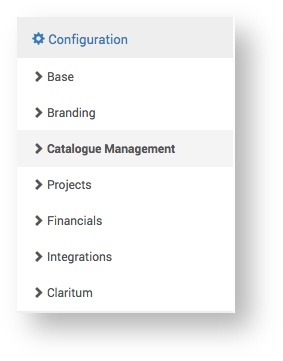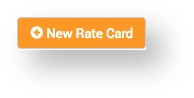/
Creating a Rate Card
Creating a Rate Card
What is a Rate Card?
Two ways to create a Rate Card
There are two ways to create a Rate Card, from Configuration > Catalogue Management and from an existing Quote Request Project. The only difference is that, when creating a Rate Card from a Project, the specification and prices are automatically populated from the Project Part. If a Service Provider realises that they are repeatedly recreating the same Quote Request specification for one or more Customers, they can turn the Quote Request into a Rate Card that Customers can order directly.
Creating a Rate Card from Configuration > Catalogue Management
Creating a Rate Card from a Project
After clicking the Rate Card button the process for completing the Rate Card is the same.
For full details see Catalogue Management > Catalogue Management > Create Rate Card.
, multiple selections available,
Related content
Create Rate Card
Create Rate Card
More like this
Creating a New Project (Rate Card)
Creating a New Project (Rate Card)
More like this
Create / Edit Rate Card
Create / Edit Rate Card
More like this
Two Rate Card Types / Workflows
Two Rate Card Types / Workflows
More like this
Completing a Rate Card Quote Request Form
Completing a Rate Card Quote Request Form
More like this
Claritum Rate Card Workflow
Claritum Rate Card Workflow
More like this