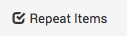/
Select Folder / Category
Select Folder / Category
Select the category you want the folder to fall under.
, multiple selections available,
Related content
How to set up a Catalogue Item so it is visible in multiple folders?
How to set up a Catalogue Item so it is visible in multiple folders?
More like this
Add Attachments
Add Attachments
More like this
Part 14 - Catalog Management
Part 14 - Catalog Management
More like this
Top Level Folders
Top Level Folders
More like this
Catalogue Management
Catalogue Management
More like this
Stock Orders - Stock Catalogue Management
Stock Orders - Stock Catalogue Management
More like this