You are viewing an old version of this content. View the current version.
Compare with Current
View Version History
Version 1
Current »
Select the category you want the folder to fall under.
Instructions
- Click the Select button.
- In the Folders box, select the folder category.
A tick will appear in the selected category, e.g.
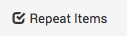
- Click the Move to Folder button.
- Click the Save button.