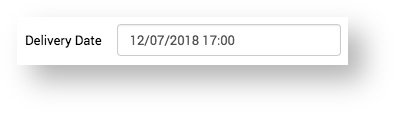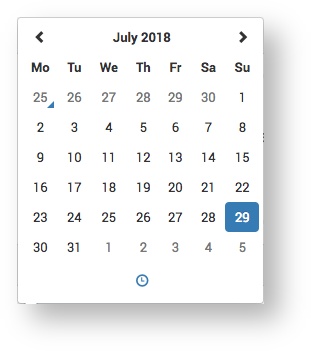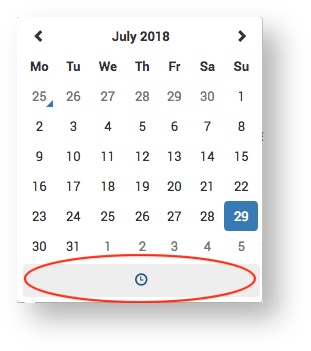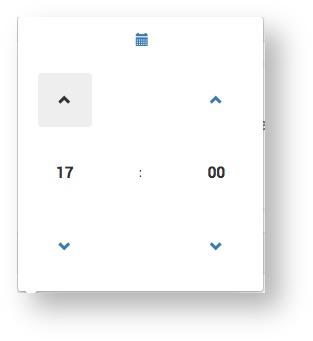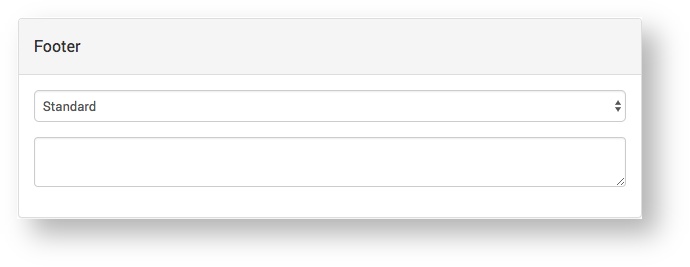You are viewing an old version of this content. View the current version.
Compare with Current
View Version History
« Previous
Version 13
Next »
The Supplier PO page displays the purchase order details and provides the following functionality:
|
|
|---|
Delivery Date | Click here to expand... Specify the time and date of delivery. - Select the Delivery Date box.
A calendar will appear.
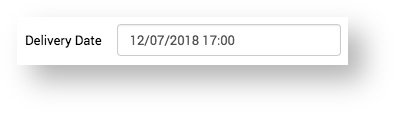 - Select the date the product needs to be delivered.
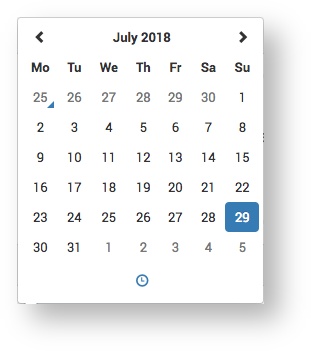
- Select the delivery time.
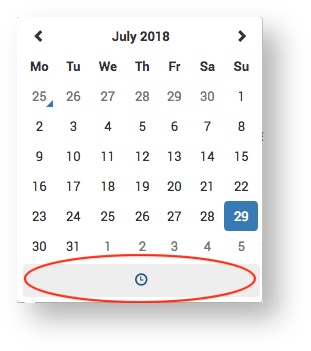
- Use the increment hour and increment minute arrows to set the time.
NOTE: The time uses the 24 hour clock.
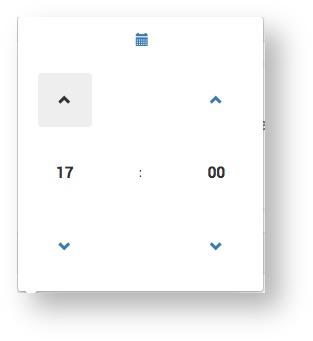
|
Footer | Select the Footer type and add additional text as required: 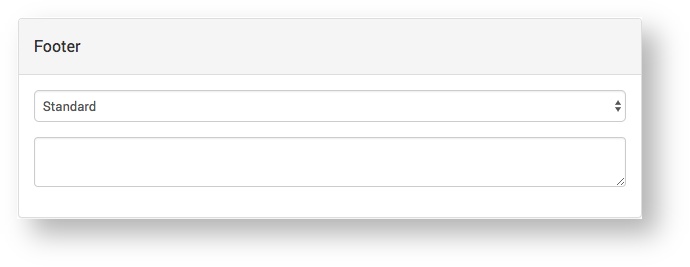 |
| Preview the PO. |
| Save the PO to approve later. |
 | Approve the PO. This sends the PO to the Supplier. |