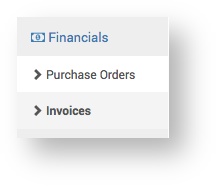After the Supplier has delivered the goods they need to invoice the Service provider for their services.
...
- In the main menu, select Financials > Invoices.
- Use the Search functionality to find the invoice.
To open the invoice, click the invoice Number link.
The Supplier Invoice page displays.- Complete the invoice and click the Send Invoice button.
Supplier Invoice - Fields and Buttons below provides guidance on how to complete the invoice.Supplier Invoice - Fields and Buttons
Expand Include Page Supplier Invoice - Fields and Buttons (Supplier) Supplier Invoice - Fields and Buttons (Supplier) Info title Saved Supplier Invoices When a Supplier Invoice has been saved it is stored on the Supplier Invoice page, where it can be found and opened.
To view it, from the main menu select Financials > Supplier Invoices.
Expand title The Supplier Invoices page will display....