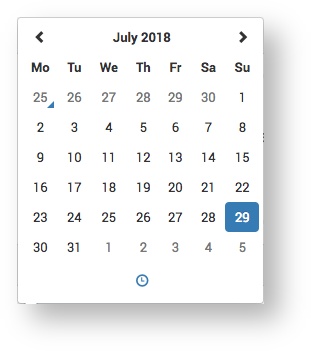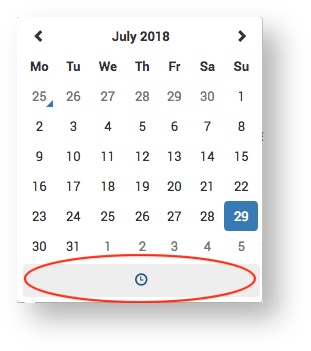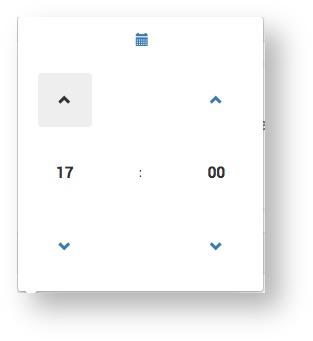You are viewing an old version of this content. View the current version.
Compare with Current
View Version History
« Previous
Version 4
Next »
The Supplier PO page displays the purchase order details and provides the following functionality:
Set the delivery date
Delivery Date / Time
Click here to expand...
The Delivery Details section allows the Service Provider to specify the time and date of delivery to the Customer.
- Select the Delivery Date box.
A calendar will appear.

- Select the date the product needs to be delivered to the customer.
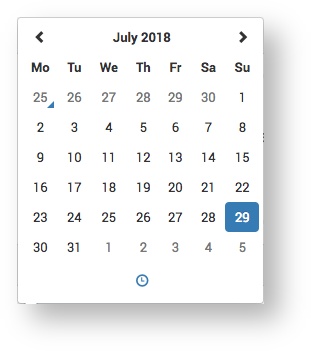
- Select the delivery time.
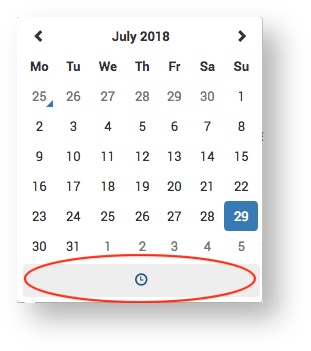
- Use the increment hour and increment minute arrows to set the time.
NOTE: The time uses the 24 hour clock.
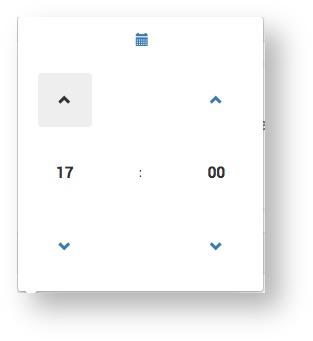
Delivery Address
Click here to expand...
The Delivery details section allows the Service Provider to specify the delivery address(es) for the products. The address is set automatically when the (mandatory) Customer name is entered into the Contact field in the Project Details section. Both the address and FAO (For the Attention Of) field can be edited.

Edit FAO
- Select the text in the FAO field and delete / edit it.
Edit Address
- Click the Edit button.
- Edit the address fields and click the Save button.
Search Address
- Click the Search button and the Search address box appears:

- Select the address type (e.g. Customer Addresses), then the specific address from the displayed list.
If the list is very long you can type part of the address in the search box and only addresses containing those words will display.
The Supplier PO page displays the purchase order details and provides the following functionality:
- Set the delivery date
- Select the Footer type
- Preview the PO
- Save the PO to approve later
- Approve the PO
Tip: to return to the Project click the PO number / name
For more information see Supplier Purchase Order Approval.
Either go to Purchase Order tab or click Approve
This takes to Purchase ORder tab
Click the link for the P you want approve
You can enter
- delivery date
- select Footer
You can Preview
Save to approve later
Approve straight
That sends an email to the Supplier