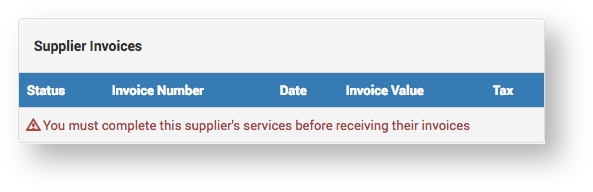| Anchor | ||||
|---|---|---|---|---|
|
...
- Find the Project Part.
For help with this see Searching / Filtering / Displaying Projects. - Click the Project Part's Deliver button.
The Deliveries tab will display. - Click the Receipt Goods button.
The Goods Received form will display. - Edit the form as necessary and click the Save button.
The Goods Received details will be updated. Select the Supplier PO tab and click the Project Completed button.
Info title Project Completed If you don't complete the Project Completed action here, when you get to Invoicing you will see this message under Supplier Invoices and have to go back to the Supplier PO tab and click Project Completed.
- The warning message will display. Click the Yes button.
- The Rate Supplier box will display. Set the Quality, Schedule and Budget star ratings as desired and add Comments as required.
Back to top
...