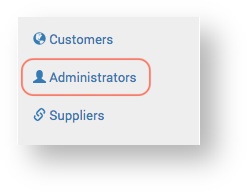The Service Provider can create new Administrators and update existing ones on the Claritum system. An Administrator is a Service Provider employee who uses the Claritum system to manage Customer Projects.
...
From the main menu, select Administrators .
Expandtitle The Administrators page displays
Click the New Administrator button. ...
ExpandThis is where you can configure the various Administrator functions (what the Administrator can and can't do in the system).
Click the checkbox to select / deselect the function and click the Save button.
Administration
Can manage Administrators View and edit Administrators such as buyers. Can create new Suppliers/Customers Add new Suppliers and/or Customers. Administrator must have 'Can manage Suppliers' or 'Can manage Customers' selected. View and edit Suppliers. Can manage Supplier Users View and edit Supplier Users. Must have 'Can manage Suppliers' selected. View and edit Customers. Customers are departments or organisations that originate requirements. Can manage Customer Users View, add and edit Customer Users. Must have 'Can manage Customers' selected. Can manage Group information View, add and edit Groups. Receive email notifications and alerts from the system. Controls whether the 'Configuration' section is displayed in the System menu. If checked, Administrators can change headers and footers that appear on Customer quotes and Supplier POs, along with other settings such as uploading Custom Stationery. Can edit order references Controls whether Administrator can edit order references. Controls whether Administrator can view standard reports. Administrators with this privilege will be able to see reporting data for all Customers. Controls whether Administrator can set and edit exchange rates. This Administrator has access to the Service Desk Portal. Controls whether administrator can view and download translation files Can view and edit supplier payment details The Administrator can view and edit Supplier Charges
Catalogue View, add, edit and delete items and folders in the catalogue. Can modify Customer Portal Can change Portal branding.
Projects Add, edit and delete items and folders in the catalogue. Can create Quote Requests Can specify requirements and create Quote Requests. Creates Projects for Account Manager Set by default. When Customer User is selected for a new project, the Administrator is set to be their Account Manager. Can manage Quote Requests Set and edit prices on behalf of Suppliers. Edit the title, Administrator, Customer, tax rate, priority and private notes for a Quote Request. Edit the delivery details for a Quote Request. Edit the paper specification for a Quote Request. Set or edit the Suppliers reference code on a Quote Request. View and send a Quote Request to a Supplier. Add new parts to an existing Project. Can award bids to Suppliers Edit the title, Administrator, Customer, tax rate and priority for a Quote Request. Award bids to the Suppliers. Set and edit Supplier prices and sale prices on a quote or unlocked Project. Edit the title, Administrator, Customer, tax rate, priority and private notes for a quote. Authorise and revoke Supplier POs. Send order confirmations to Customers. Change scenarios on a quote or unlocked Project. Edit the paper specification for a quote or unlocked Project. Add / delete activities on a quote or unlocked Project. Mark an unlocked Project 'Not for sale' / 'For sale.' Batch process multipart Projects. Unlock a Quote Request, making it editable after the quote has been sent to the Customer. Administrator receives email notification of system status changes. Can batch process Projects Batch approve POs and complete, close or archive Projects. Can edit/delete Project extras Edit Quote Request / unlocked Project extras (must have either 'Can manage Quote Requests' or 'Can process Projects' privilege selected). Can only see own Projects Administrator only sees own Projects and not Projects from other Administrator at the same organisation. Administrator cannot delete Projects from the Project listings search. Can select non-matching Suppliers Administrator can select Suppliers who do not provide the required service. Administrator can change the markup on a quote, overriding the markup set for the Customer. Un-check this option to prevent the Administrator from doing anything to change the markup for the Project, ensuring that the 'cost' and 'sale' for the Project remains the same. Can create missing/zero-sale invoices Administrator can create invoices for Projects that have no sale value ('Not for sale' Projects).
Stock Management Can modify inventory contents Administrator can view / edit items in the Stock Catalogues. Can maintain stock levels Administrator can change the available stock levels for items in the Stock Catalogues. Administrator receives system emails when stock orders placed, status changes, etc. Administrator can place stock orders on behalf of customers. Administrator can create Projects to replenish stock quantities. Handles procurement orders Administrator can view picklists on stock orders and view re-orders for items in Stock Catalogue. Administrator can import a stock adjustments spreadsheet.
Invoicing
I nvoicing Authorises Customer invoices Can view / approve / part invoice / credit Customer invoices. Can issue Customer invoices. Can reconcile Supplier invoices Can view and reconcile Supplier invoices. Can switch Business Units Can switch Business Units on Customer invoices and Supplier POs.
NoteThe Administrator functions are also described in full detail on the Permissions page itself.
...