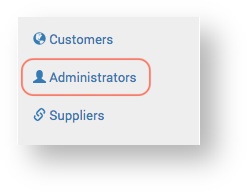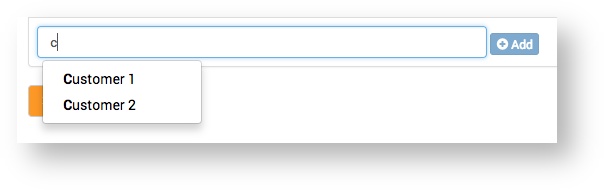The Service Provider can create new Administrators and update existing ones on the Claritum system. An Administrator is a Service Provider employee who uses the Claritum system to manage Customer Projects.
...
From the main menu, select Administrators.
Expand title The Administrators page displays - Click the New Administrator button.
...
| Expand | ||||||||||||
|---|---|---|---|---|---|---|---|---|---|---|---|---|
This is where you can specify which Customers the Administrator has access to. Customers can be searched for, added and removed.
Add a Customer
Delete a Customer
|
...