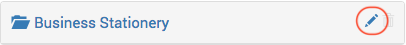This is where all aspects of a Customer's catalogue can be configured.
...
Create / Edit a Folder
| Expand |
|---|
To create a new folder click the New Folder button.  Image Added Image Added
To edit an existing folder click the edit icon on the folder. 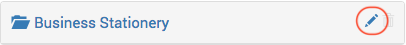 Image Added Image Added
The Details form displays:  Image Added Image Added
Complete the form fields: | Field | Description |
|---|
| Category | Select the category you want the folder to fall under. | Expand |
|---|
| - Click the Select button.
- In the Folders box, select the folder category.
A tick will appear in the selected category.
 Image Added Image Added
- Click the Move to Folder button.
- Click the Save button.
|
| | Name | Enter the name you want the folder to have, e.g.  Image Added Image Added
| | Product Code | Enter a product code, if required. |
Click the Save button. |
...
Create / Edit a Quote Request
...
Create / Edit a Rate Card