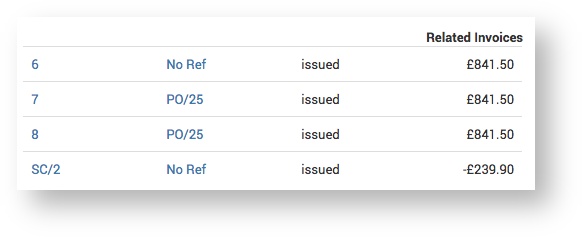The Service Provider might need to issue a Customer a Credit Note for various reasons, including:
...
- On the Project Parts page, select the Invoicing tab.
- In the Customer Invoices box, click the Invoice Number link.
Enter the credit amount in the invoice Net field.
Note The credit amount must be less than or equal to the Customer invoice amount. If you try to enter more, you will get an error message.
Click the Create Credit Note button.
Note To create a Credit Note you have to have selected an Invoice Date and Terms (30 or 60 days).<<Terms field will only become mandatory if Terms are configured in the Customer → Contract tab) >>the Invoice must have been issued.
The credit note is created and listed on the page with other credit notes and / or customer invoices (there could be many depending on the number of parts / line items in the Project.
You can then perform a range of actions on the Customer Credit Note, including saving, viewing and approving. See Customer Invoice and Credit Note Functionality below for details.
...